Mobile Support
iPhone

The iPhone and iPod Touch can stream MP3, AAC, AAC+, Shoutcast/Icecast & Windows Media streams. The best way to listen to audio streams is to download a player app from the iTunes store. Suggested apps are listed below.
TuneIn Radio: Listen to and record over 40,000 radio stations including thousands of AM/FM local stations. Supports MP3, AAC, AAC+, Shoutcast/Icecast & Windows Media streams.
WunderRadio: Wunder Radio provides a quick and easy way to listen to thousands of streaming Internet radio stations and other audio streams.
FStream: A simple audio player. Supports MP3, AAC, AAC+, Shoutcast/Icecast, OGG/Vorbis & WMA streams.
YourMuze.fm: You can listen to any live audio stream on your mobile phone using your phone's own media player. No additional mobile software is required. Listen in high-quality stereo on almost any phone with an internet connection! Sign up for your free account and add stations to your "My Stations" list. When you have saved at least one station in your "My Stations" list, surf to m.yourmuze.fm on your phone, log in and start listening!
TuneIn Radio: Listen to and record over 40,000 radio stations including thousands of AM/FM local stations. Supports MP3, AAC, AAC+, Shoutcast/Icecast & Windows Media streams.
WunderRadio: Wunder Radio provides a quick and easy way to listen to thousands of streaming Internet radio stations and other audio streams.
FStream: A simple audio player. Supports MP3, AAC, AAC+, Shoutcast/Icecast, OGG/Vorbis & WMA streams.
YourMuze.fm: You can listen to any live audio stream on your mobile phone using your phone's own media player. No additional mobile software is required. Listen in high-quality stereo on almost any phone with an internet connection! Sign up for your free account and add stations to your "My Stations" list. When you have saved at least one station in your "My Stations" list, surf to m.yourmuze.fm on your phone, log in and start listening!
Android Based Phones:

Android based phones can stream MP3, AAC, AAC+, Shoutcast/Icecast & Windows Media streams. The best way to listen to audio streams is to download a player app from the Android "Market". Suggested apps are listed below.
TuneIn Radio: Listen to and record over 40,000 radio stations including thousands of AM/FM local stations. Supports MP3, AAC, AAC+, Shoutcast/Icecast & Windows Media streams.
WunderRadio: Wunder Radio provides a quick and easy way to listen to thousands of streaming Internet radio stations and other audio streams.
YourMuze.fm: You can listen to any live audio stream on your mobile phone using your phone's own media player. No additional mobile software is required. Listen in high-quality stereo on almost any phone with an internet connection! Sign up for your free account and add stations to your "My Stations" list. When you have saved at least one station in your "My Stations" list, surf to m.yourmuze.fm on your phone, log in and start listening!
TuneIn Radio: Listen to and record over 40,000 radio stations including thousands of AM/FM local stations. Supports MP3, AAC, AAC+, Shoutcast/Icecast & Windows Media streams.
WunderRadio: Wunder Radio provides a quick and easy way to listen to thousands of streaming Internet radio stations and other audio streams.
YourMuze.fm: You can listen to any live audio stream on your mobile phone using your phone's own media player. No additional mobile software is required. Listen in high-quality stereo on almost any phone with an internet connection! Sign up for your free account and add stations to your "My Stations" list. When you have saved at least one station in your "My Stations" list, surf to m.yourmuze.fm on your phone, log in and start listening!
Windows Mobile Devices:

Windows Mobile devices can play Windows Media, MP3, AAC, AAC+, HE-AAC & Shoutcast/Icecast streams. Windows Media stream are played using the built in Windows Media player. To listen to MP3, AAC, AAC+, HE-AAC & Shoutcast/Icecast streams you will need to install a player application. Suggested apps are listed below.
WunderRadio: Wunder Radio provides a quick and easy way to listen to thousands of streaming Internet radio stations and other audio streams.
Kinoma Play, Pocket Tunes & GS Player.
YourMuze.fm: You can listen to any live audio stream on your mobile phone using your phone's own media player. No additional mobile software is required. Listen in high-quality stereo on almost any phone with an internet connection! Sign up for your free account and add stations to your "My Stations" list. When you have saved at least one station in your "My Stations" list, surf to m.yourmuze.fm on your phone, log in and start listening!
WunderRadio: Wunder Radio provides a quick and easy way to listen to thousands of streaming Internet radio stations and other audio streams.
Kinoma Play, Pocket Tunes & GS Player.
YourMuze.fm: You can listen to any live audio stream on your mobile phone using your phone's own media player. No additional mobile software is required. Listen in high-quality stereo on almost any phone with an internet connection! Sign up for your free account and add stations to your "My Stations" list. When you have saved at least one station in your "My Stations" list, surf to m.yourmuze.fm on your phone, log in and start listening!
Blackberry
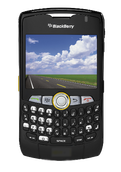
Certain BlackBerry devices with OS version 4.5.0 or higher can now stream Windows Media and Shoutcast streams. Blackberry supports Windows Media streams over RTSP in version 4.3.0 for CDMA and WiFi transports; support for EDGE was added into version 4.5.0. Currently only the Blackberry Tour 9630/9650, Storm2 9520/9550, Storm 9500/9530 support the streaming of Windows Media streams using the built in player. Suggested apps are listed below.
WunderRadio: Wunder Radio provides a quick and easy way to listen to thousands of streaming Internet radio stations and other audio streams.
Tunes: Supports MP3, AAC, AAC+, Shoutcast streams.
YourMuze.fm: You can listen to any live audio stream on your mobile phone using your phone's own media player. No additional mobile software is required. Listen in high-quality stereo on almost any phone with an internet connection! Sign up for your free account and add stations to your "My Stations" list. When you have saved at least one station in your "My Stations" list, surf to m.yourmuze.fm on your phone, log in and start listening!
WunderRadio: Wunder Radio provides a quick and easy way to listen to thousands of streaming Internet radio stations and other audio streams.
Tunes: Supports MP3, AAC, AAC+, Shoutcast streams.
YourMuze.fm: You can listen to any live audio stream on your mobile phone using your phone's own media player. No additional mobile software is required. Listen in high-quality stereo on almost any phone with an internet connection! Sign up for your free account and add stations to your "My Stations" list. When you have saved at least one station in your "My Stations" list, surf to m.yourmuze.fm on your phone, log in and start listening!
These links should help you listen to WHCF on your phone. If you run into any trouble, please let us know! Email Marc and he'll pass your info along to the right people.
© 2023 Lighthouse Radio Network
1476 Broadway, Bangor, ME 04401
(207) 947-2751
FCC Public Inspection Files
1476 Broadway, Bangor, ME 04401
(207) 947-2751
FCC Public Inspection Files